Download Free Latest Version PS3 Firmware (PS3Updat.pup) For RPCS3 with Step By Step Tutorial “How to Install PS3 Firmware in RPCS3 (PS3 Emulator)”.
What is PS3 Firmware ?
The software that is embedded in a device and controls its features and functions is known as the firmware. The software that runs on the PlayStation 3 (PS3) and serves as the interface between the operating system and the device’s hardware is known as the firmware. It is in charge of managing the system’s user interface, updates, and network connectivity, among other things. The most recent version of the PS3’s firmware can be downloaded and installed from the Internet. New features, system enhancements, bug fixes, and security patches are frequently included in these updates.
What is RPCS3 ?
RPCS3 is a absolutely free and completely open-source in-development video game console emulator and debugger for the Sony PlayStation 3. It is written in C++ and was developed by DHnet. Since 2011, RPCS3 has been in development. It can run many commercial PS3 video games. It’s one of the best PS3 emulators on the market, and it keeps getting better and newer features.
Free Download PlayStation 3 Firmware latest version through MediaFire, Google Drive, OneDrive and MEGA.nz links etc.
What’s New in PS3 Firmware 4.89
Always ensure that the software on your PlayStation 3 system is the most recent version. By refreshing, you can partake in extra highlights, further developed ease of use and improved security.
- Improves system performance.
- For better account security, PlayStation Network login now requires a device password.
- The console no longer supports account creation and some account management features for PlayStation Network. You can use the account management features faster, safer, and on your PC or mobile device.
| Firmware Name: | PS3 Firmware |
| File Name: | PS3UPDAT489.PUP |
| Filed in: | System Update |
| Last Update: | Today |
| System: | PlayStation 3 (PS3) |
| Manufacturer: | Sony |
| Operating System: | Windows (All) |
| Publisher: | PlayStation.com |
| Rating: | 10/10 |
| Downloads: | 100K+ |
How To Install PS3 Firmware in RPCS3 Emulator Tutorial Video
How To Install PS3 Firmware in RPCS3 Emulator Tutorial with Screenshots
Step 1 – Download and Copy latest version “PS3Updat.pup” file (PS3 Firmware).

Download PS3 Firmware ⇒ PS3UPDAT.PUP (Latest Version)
Step 2 – Open RPCS3.exe file location.

Step 3 – Paste “PS3UPDAT.PUP” file (PS3 Firmware) on this location.
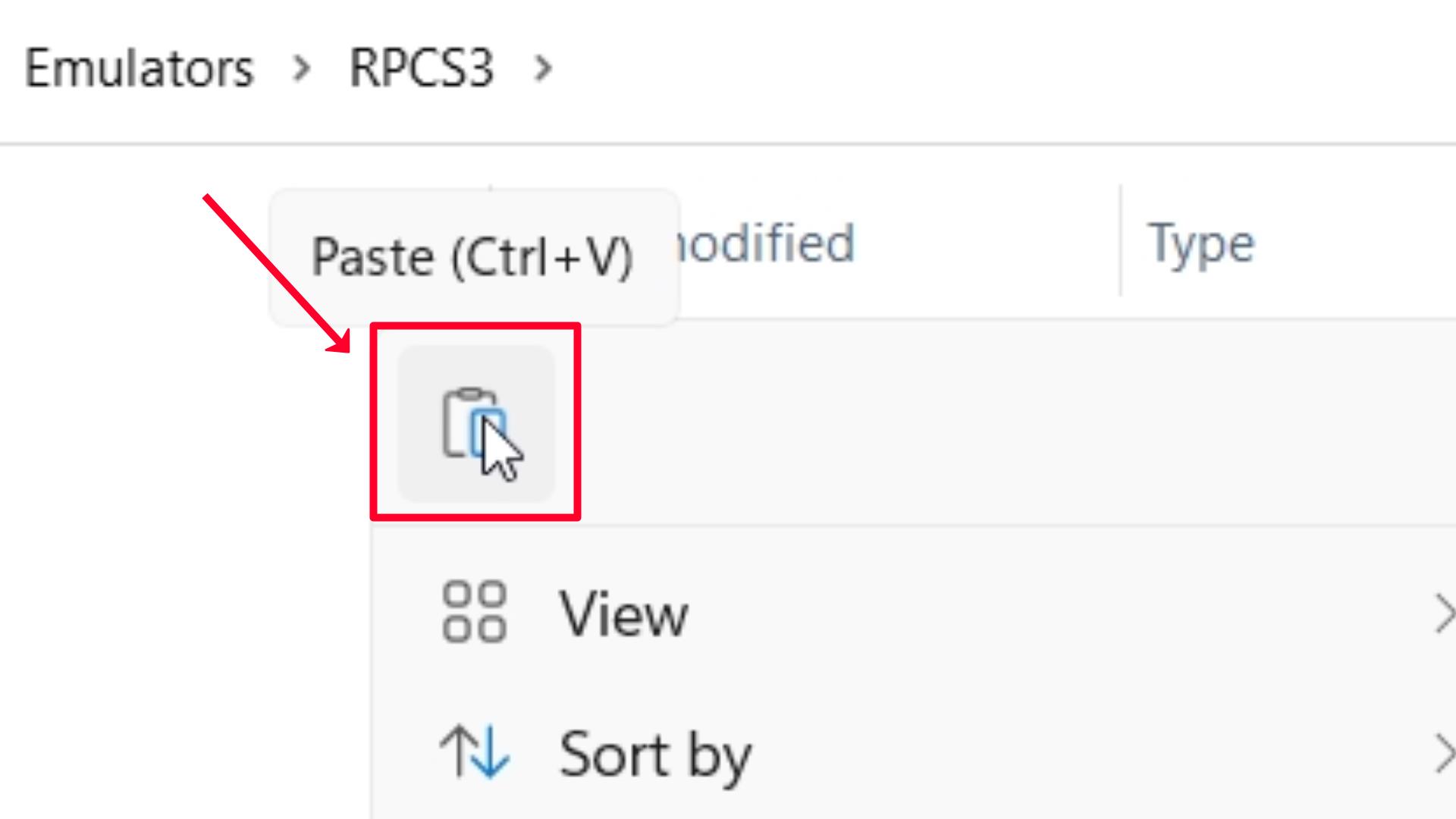
Step 4 – Close this Windows tab.

Step 5 – Open RPCS3 emulator.

Step 6 – Click and ☑ [Check Mark] on “I have read the Quickstart Guide” option.

Step 7 – Click and ☑ [Check Mark] on “Do not show again” option.

Step 8 – Click on Continue option.

Step 9 – Go to File and click on Install Firmware option.

Step 10 – Select “PS3UPDAT.PUP” and Click on Open button to Install.

Step 11 – RPCS3 Firmware Installer – Installing PS3 Firmware in RPCS3, Please wait…

Step 12 – Click and ☑ [Check Mark] on Don’t Show again option.

Step 13 – Click on OK button.

Step 14 – RPCS3 processing and compiling PPU Module, you need to wait few minutes.

Step 15 – PS3 Firmware successfully installed in RPCS3 emulator, enjoy.

How To Update PS3 Firmware in RPCS3 Emulator
Step 1 – Download and Copy latest version PS3UPDAT.PUP file (PS3 Firmware).

Download PS3 Firmware ⇒ PS3UPDAT.PUP (Latest Version)
Step 2 – Open RPCS3.exe file location.

Step 3 – Paste latest version PS3 Firmware “PS3UPDAT.PUP” file here, in this location.
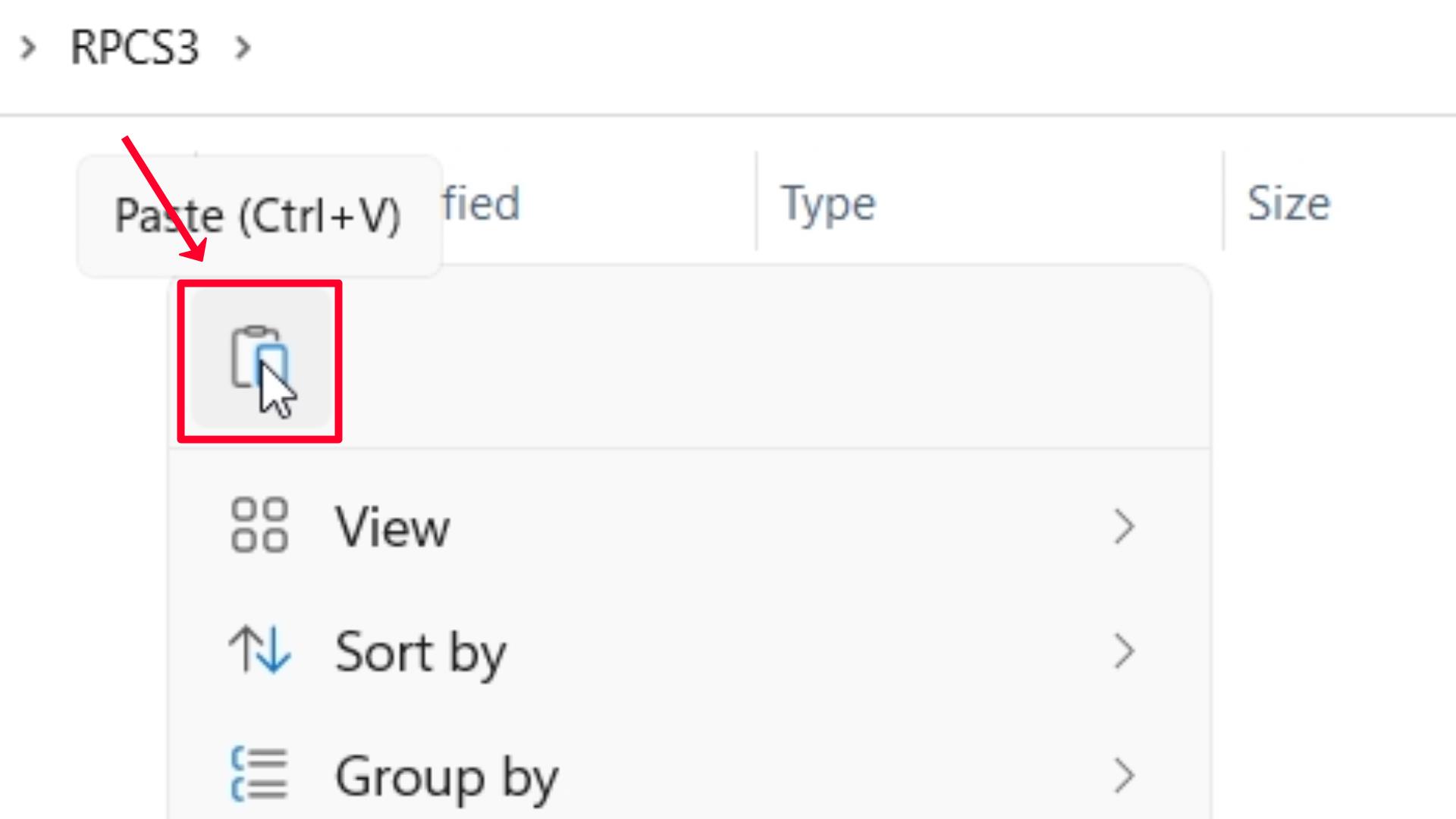
Step 4 – Close this Windows tab.

Step 5 – Open RPCS3 emulator.

Step 6 – Go to File and click on Install Firmware option.

Step 7 – Click on All files (*.*) option to see all files inside RPCS3 folder.
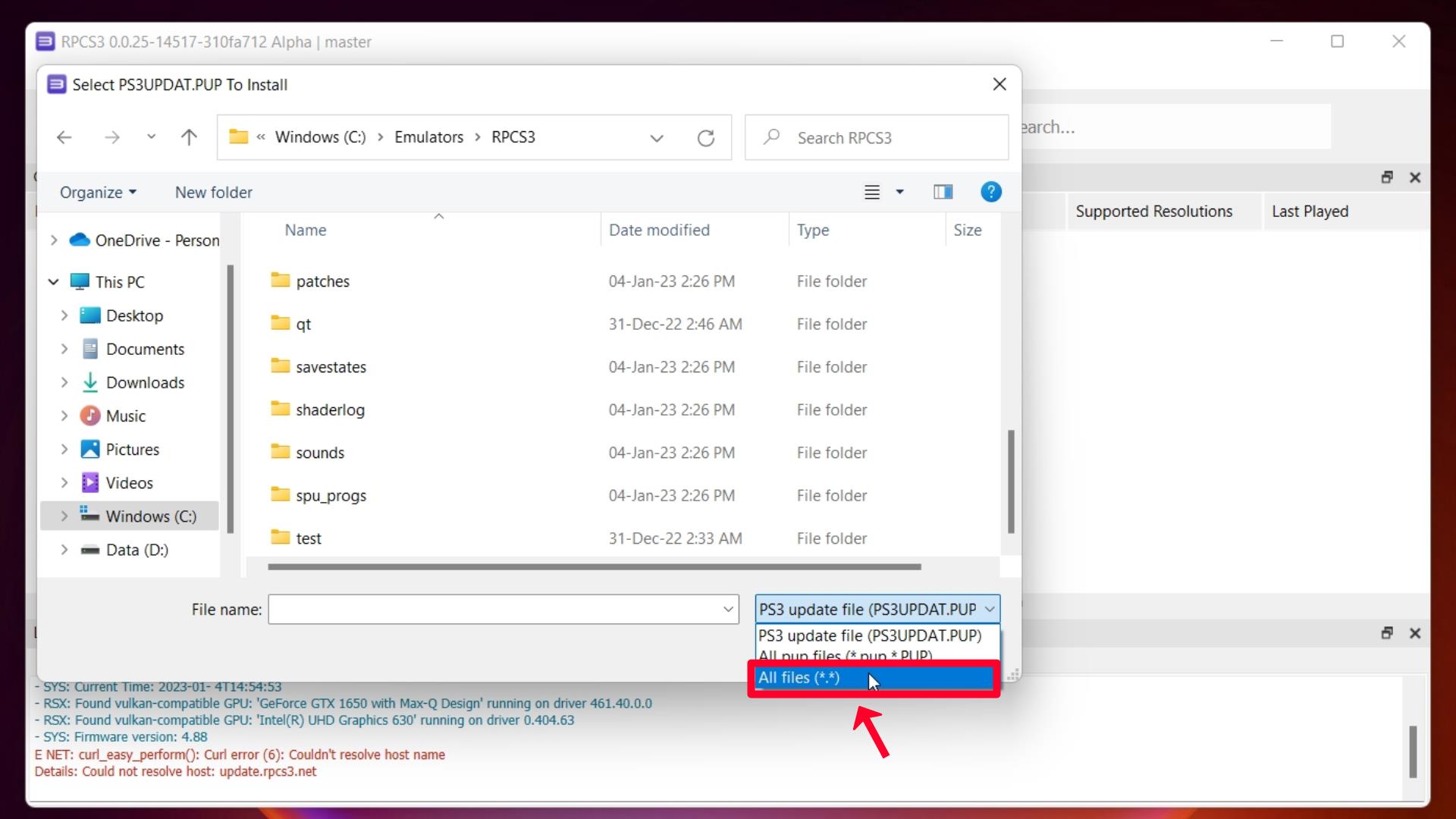
Step 8 – Find and select latest version “PS3UPDAT.PUP” file and click on Open button.
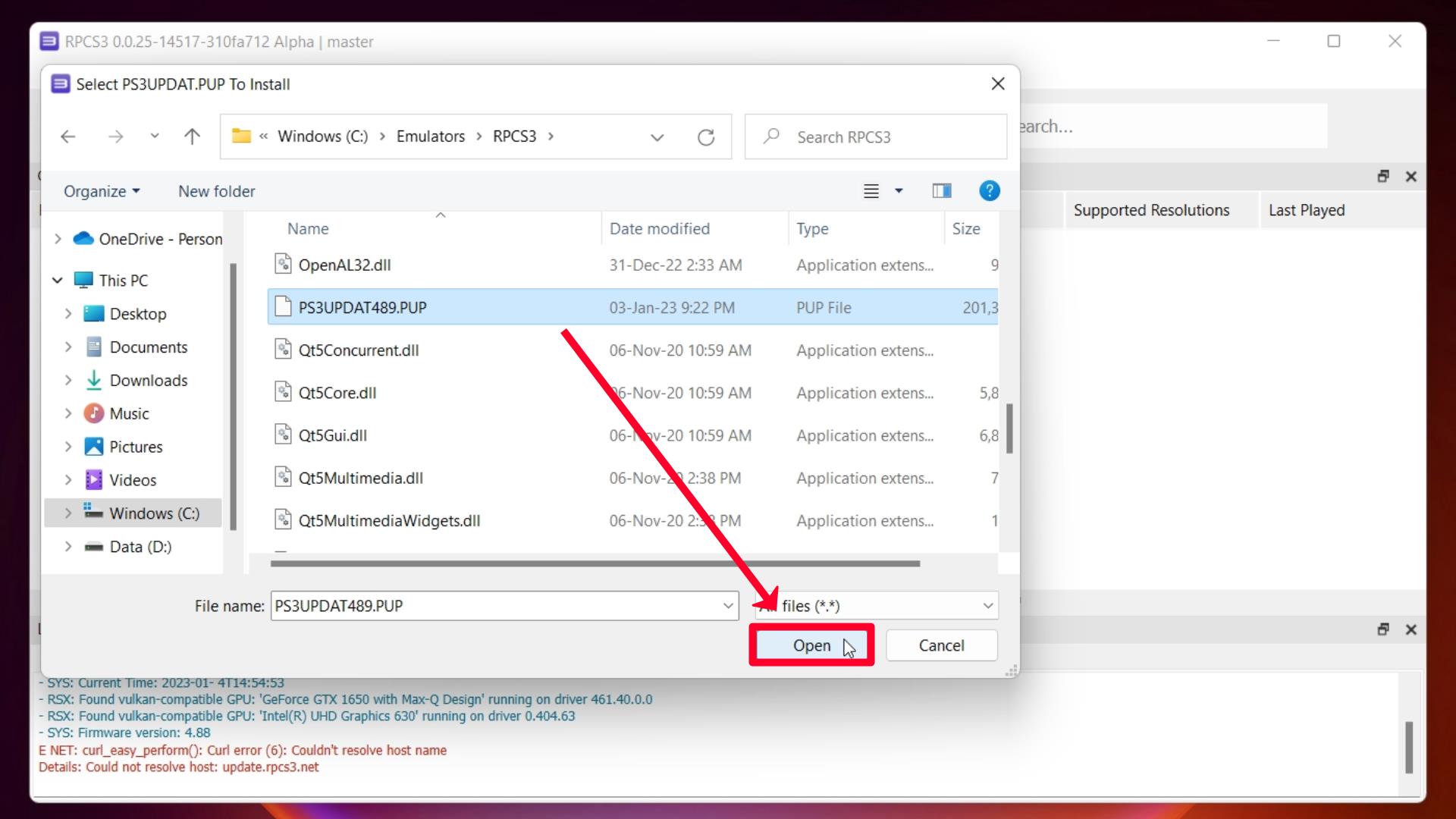
Step 9 – Click on Yes option to overwrite current PS3 Firmware installation with latest version PS3 Firmware.

Step 10 – RPCS3 Firmware Installer is Installing latest version PS3 Firmware in RPCS3, Please Wait…

Step 11 – RPCS3 processing and compiling PPU Module, you need to wait few minutes.

RPCS3 PS3 Firmware is now successfully updated, enjoy.
Download PS3 Firmware 4.89 (Latest Version)
[File Type: PUP File (.PUP)] [Size: 196 MB]








Thanks.|