PlayStation is a home video game console that was developed by Sony Entertainment Network. It can be easily said that Sony’s PlayStation 3 was the most powerful gaming console of its era which supports single-play and online gaming.
According to the report of Statista, 87.41 million units of PlayStation 3 had been sold around the world by July 2022, including over 30 million units in Europe. In some features, even its equal competitors like Microsoft Xbox and Nintendo Wii can’t beat it.
Many of us still don’t know that it is possible to play PS3 games on your PC by downloading the best PS3 emulators for Windows PC. You will be able to play a massive variety of PS3 games without spending too much.
However, a lot of PS3 emulators are available to download, of which only a few work properly. In this article, we have shared a list of the 5 best PS3 emulators that are currently available for Windows PC and you can download them today.
If you want to know whether PS3 emulators can give the PS3 console experience on a PC or not, you will get your answer here. Also, we have shared what you should do to make PS3 emulators run faster on PC.
So, let’s get started.
What is PS3 ?
Sony Interactive Entertainment is the company that developed the home video game console known as the PlayStation 3 (PS3). It is part of the PlayStation brand of consoles and is the PlayStation 2’s successor.
On 11 November, 2006, it was released for the 1st time in Japan. On 17 November, 2006, it was released in North America. On 23 March, 2007, it was released in Australia and Europe.
The PS3 supported games on Blu-ray discs and was also compatible with some PS2 and PS1 video games. It could produce high-quality graphics and gameplay thanks to its support for hardware-accelerated graphics and powerful Cell processor.
Does PS3 Emulator Give the PS3 Console Experience on PC
Emulators actually allow you to play those games on your PC that were not initially designed for this platform. A PS3 emulator is basically a system that can create a virtual environment similar to the PS3 console and runs the PlayStation games.
It can read game disks and ROMs to run those PS3 games. You can run the games even if you don’t own a console. A lot of PS3 emulators have already been developed. However, they are not as perfect as the PS3 console itself.
Emulating the PS3 on a PC is definitely not an easy task, because of its complicated architecture. Although it was originally launched in 2006, it is still very difficult to emulate PS3 for its complex architecture.
For the best experience, you should run any PS3 emulator within the recommended minimum requirements. The developers of the emulator cannot guarantee performance if your system specifications are below the recommended requirements.
Here, we have listed the 5 best PS3 emulators for Windows PC which can give the best gaming experience with the recommended requirements.
List of 5 Best PS3 Emulators For PC Windows
Most people love to play PS3 games on their PC. However, a lot of people still don’t know what are the best PS3 emulators available on the market. So, here are the 5 best PS3 emulators for PC windows.
#1 – RPCS3

Download ⇒ RPCS3
RPCS3 is a free and open-source PS3 emulator. It is one of the best PS3 emulators for PC. For a very long time, RPCS3 has been among the most popular emulators as it is easy to use and comes with many benefits. Also, its interface is very natural and easy to navigate. Its system requirements are very flexible.
You can easily use it on all types of Windows PC to emulate the PS3 environment. The emulator also supports Linux, and BSD operating systems. The developers of this emulator constantly release new versions with updated functionalities. It is also listed under the General Public License Version 2, which means your device is guaranteed security.
This emulator also has low system requirements, as it can even work on a system with 2GB RAM. However, for the best experience, you need to run RPCS3 on 64-bit CPUs with 8 GB RAM. The development of this project has been in progress for the last nine years by professional core developers. The developers of RPCS3 constantly support it by releasing regular updates and patches.
Pros:
- It is not hard to meet its system requirements, as they are pretty flexible.
- A version 2 General Public License is used to license this emulator, which ensures that your device is secure.
- Patches are generally released at regular intervals.
Cons:
- Your PC must have a decent GPU to smoothly render games.
#2 – ESX PS3

Download ⇒ ESX PS3
ESX PS3 emulator has become a favourite emulator of most users. Because it enables us to emulate exclusive PS3 titles that are generally difficult to find on other emulators available on market. It is one of the most reliable emulators as it focuses solely on emulating a single environment.
The emulator also allows you to play PS3 video games using native graphics. ESX PS3 emulator runs using an XMB kernel which allows the native compilation of games. It also has a simple user interface that is easy to navigate. You can run a decent number of exclusive PS3 games without glitches.
However, you can not run all games with this emulator. It also allows you to enjoy high-end games with smooth performance. You can play a lot of PS3 games at 4K resolution with this emulator. You will need only a 2.5 GHz CPU and 1 GB of RAM to run ESX. However, we strongly recommend a 3.2 GHz CPU and 2 to 4 GB of RAM for your best experience.
Pros:
- Only a 2.5GHz Intel Processor CPU and a minimum of 1GB RAM are required to run ESX.
- You can play exclusive PS3 games with this emulator.
- It supports a large library of PS3 games and native graphics are available for those games.
Cons:
- It only works with Windows 7 or later and you can not play all games with it.
#3 – PSeMu3

Download ⇒ PSeMu3
PSeMu3 is another best PS3 emulator for PC, as it can brilliantly duplicate the PS3 encounter on the PC. PC gamers can experience the full PS3 gaming experience with it. PSeMu3 can also emulate most PS3 games on your PC. You can also play PS1 and PS2 games with it. It has a wide set of compatibility ranges, whether in terms of Operating system or hardware.
If you compare it with the other PS3 Emulators for PC, PSeMu3 is exceptionally lightweight as it is only 50 MBs in size. It is an easy-to-use PS3 emulator. You can run this emulator easily on your average system without any glitches. PSeMu3 generally runs at a top frame rate of 30fps at 720p. It also comes with some useful features like adjustable local settings.
Only a Core 2 Duo processor and 2GB of RAM are required to use this emulator. However, if you are thinking about playing PS3 games at the most extreme frame rate, your PC should have higher hardware specifications. The authors of the emulator have removed the software from the original website. But you can still download this emulator through third-party websites.
Pros:
- PSeMu3 is compatible with Windows XP, 7, 8, 8.1, and 10.
- A Core 2 Duo processor can easily run this emulator, as it is only 50MBs in size.
- It can also run PS1 and PS2 games.
Cons:
- Some ISO files may work with it, while others may not.
#4 – Mednafen – PS3

Download ⇒ Mednafen – PS3
Mednafen is one of the best PS3 emulators due to its portable, multi-performance, and user-friendly nature. This emulator was released in 2010. Mednafen has lots of original features, such as a Simple Direct media Layer (SDL), an open graphics library, and PNG format screenshots. You can play almost all PS3 games on your Windows PC with it.
You can also install this emulator on your PS2 console to play popular handheld device games. It supports the saving stats option – you can save game clips and screenshots. You can also save game stats in PNG format. It is one of the most popular PS3 emulators for PC because its build and emulation are outstanding. Mednafen has an intuitive and easy-to-comprehend user interface.
It is very easy to adjust all settings of this emulator according to your needs. You can personalize all settings as you want which ensures that you are getting the best experience out of it. Those features are all easy to use and simple. It is also compatible with both Windows and Linux devices, which makes it incredibly versatile.
Pros:
- It is also compatible with Linux operating system.
- You can also play games from other consoles on this emulator.
- Mednafen generally delivers high performance during the game, in terms of video and audio.
Cons:
- If you are playing with Mednafen for the first time, it can get a little confusing.
#5 – PlayStation Now

Download ⇒ PlayStation Now
PlayStation Now is actually a cloud-based gaming service that comes with a subscription fee. It might not be a PS3 emulator in itself, however, it is one of the easiest ways to play PS3 titles. Once, you have subscribed to the service, you will be able to play any of the video games accessible from the library on your PC.
However, PlayStation Now is stream-able on Windows PCs that run on Windows 7 or later. You will also need a stable internet connection of at least 5 Mbps to use it. But, it can be the best choice for you, if you don’t want the headache of downloading an emulator that is not safe and reliable.
You can access a huge catalog of online games via streaming by paying a monthly installent with PlayStation Now. It has released those games that have probably gone unnoticed and you might end up finding out that they’re really good games.
Pros:
- It has a collection of more than 600 games available to be played via streaming.
- You will get regular updates with new games added to the catalog.
- It is also compatible with wireless DualShock 4 gamepads or other supported controls.
Cons:
- The minimum operating system requirement for this gaming service is Windows 7.
List of 5 Best PS3 Emulators For PC/Windows Video
What To Do To Make PS3 Emulators Run Faster On PC
You should know that your PS3 emulator can only run as fast as your hardware will allow it. As a PC player, you need to understand that playing an emulated game is a lot different from playing a PC version of the game.
Some PS3 emulators might have minimum system requirements of 1 GB of RAM. However, your PC must have at least 4 GB of RAM (8 GB recommended). Emulators generally rely on a lot of brute force in the form of superior graphics cards and processors to run emulated games and systems that were not originally designed for Windows.
Without those necessary hardware specifications, you are not going to see good performance out of an emulator. Your PC also needs to have a decent GPU to play the games smoothly.
It means that You need a high-end system to emulate PS3 games and also to run PS3 emulators faster on a PC.
Wrap Up On 5 Best PS3 Emulators For PC
Most of the PS3 emulators are under development and some emulators also support a limited library of games.
Here, we have reviewed the 5 best PS3 emulators for Windows PC. If you want to have a lot of fun, you can definitely try these emulators. Among these, the most popular PS3 emulators are RPCS3 and ESX PS3.
But, you can play PS3 games on your windows PC without any difficulties by using any of these emulators listed above. However, if your PC has high hardware specifications, the games may run more smoothly. Although the system requirements for these emulators are pretty flexible, you must have a PC with the recommended minimum requirements to run these emulators.
If you have any problem regarding the downloading of these emulators, please let us know in the comments below.
Frequently Asked Questions (FAQs):-
5 Best PS3 Emulators For PC
The popularity of PlayStation games is increasing rapidly and most people love to play those games on their PC. Because of that, there are lots of questions related to this topic that comes to our mind. Here, I have answered some of the most relevant and popular questions.
Q1. What is the safest PS3 emulator ?
Ans: RPCS3 is the most trusted and safest PS3 emulator available on the market. This new open-source emulator tries to create flawless gameplay for a majority of the best PS3 games. A version 2 General Public License is used to license this emulator, which means your device is guaranteed security.
Q2. Is there a reliable PS3 emulator ?
Ans: PSeMu3 is one of the most reliable PS3 emulators for PC, which can run on Windows XP/7/8/10. You can easily run it with a Core 2 Duo processor. It can run PS3, PS2, and PS1 games and uses both originals and copies of Blu-ray discs. It also supports launching games from ISO images.
Q3. Can RPCS3 run all PS3 games ?
Ans: All PS3 games will not work without a problem with RPCS3. The development of this emulator is impressive and in progress. However, there are many games, both disc-based and digital, that are fully playable within RPCS3.



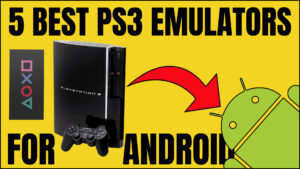






Perfect work you have done, this site is really cool with great information.