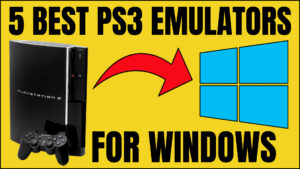Emulators are basically software that imitates or creates an environment to run applications or games on different devices other than the one they are originally created for. While the PS2 has been out of production for over a decade, there’s still a large community of gamers who love to play PS2 games.
According to the report of Sony, they have shipped 155 million PS2 units worldwide. So, a number of people still want to play PS2 games but they don’t have a console. In this case, emulators come in handy.
What is PS2 ?
The PlayStation 2 (PS2) is a home video game console released by Sony Computer Entertainment in 2000. Over 155 million PS2 video game consoles were sold worldwide. In 2006.
The PlayStation 2 (PS2) was compatible with some games published for the original PlayStation and played games on CDs and DVDs. It was capable of delivering high-quality graphics and gameplay thanks to its support for hardware-accelerated graphics and powerful Emotion Engine processor.
The PlayStation 2 (PS2) had a large collection of video games, including well-known games like “Final Fantasy X,” “GTA: San Andreas,” and “Metal Gear Solid 2: Children of Freedom.” Additionally, it had a feature known as “backward compatibility,” which made it possible for it to play the majority of video games that were made for the original PlayStation.
10 Best PS2 Emulators For PC (Windows): Which One You Should Go With ?
PS2 emulators can be very useful for gamers who want to play PS2 games but don’t have a console. Also, if they want to play these games on a larger screen such as a PC or a laptop, emulators can be very useful.
Because they are software and can be run on different devices, emulators can be used to create backups of PS2 games. This means that if your original PS2 game disc gets scratched or damaged, you can still play the game by using an emulator and a backup copy of the game.
But there are so many PS2 emulators out there. Which one should you go with? So you need to read this article. In this article, we will be discussing the 10 best PS2 emulators for PC (Windows).
Also, the pros and cons of each emulator will be discussed so that you can decide which one is the best for you.
Let’s Get Started!
10 Best PS2 Emulators For Windows: Make The World Better For Gaming!
PS2 games are some of the best games ever made. They’re immersive, interesting, and just plain fun. However, if you don’t have a PS2 console, you’re out of luck…or are you? Luckily, there are PS2 emulators that will let you play your favourite PS2 games on your PC.
#1 – PCSX2

Download ⇒ PCSX2
PCSX2 is a free and open-source PlayStation 2 emulator for Windows and Linux that supports most PS2 games. It is designed to emulate the hardware of the PlayStation 2 using a combination of MIPS CPU interpreters, recompilers, and a virtual machine that manages hardware states and PS2 system memory.
This project began development in early 2004 and was publicly released in December 2005. The first PS2 emulator that could actually run commercial games. It is also the most well-known and popular PS2 emulator.
However, the older versions of PCSX2 were slow and had issues with certain games. But the latest versions of PCSX2, on the other hand, are much faster and more stable. They also added support for more games and improved compatibility with existing ones.
Pros:
- Custom resolutions and upscaling
- Virtual and sharable memory cards
- Save-states
- Patching system
- Internal recorder to achieve lossless quality at full speed
Cons:
- You’ll need a hacked PS2 to get a BIOS file if you’re using the PCSX2 (a PS2 emulator).
#2 – RetroArch

Download ⇒ RetroArch
For many gamers, the PlayStation 2 was a console that defined their childhood. With classics like Kingdom Hearts, Metal Gear Solid, and Final Fantasy XII, the PS2 had something for everyone. However, since the console was discontinued in 2013, it can be difficult to play these games on modern platforms.
That’s where RetroArch comes in. RetroArch is a free and open-source emulator that allows you to play PS2 games on your PC. Not only does it offer great performance, but it also supports a wide range of controllers and features extensive customization options.
In short, it’s the perfect way to experience your favourite PS2 games again. So if you’re looking for a way to relive your childhood gaming memories, RetroArch is definitely worth checking out.
Pros:
- Advanced features like shaders, netplay, and more
- Blind accessibility features
- Machine translation
Cons:
- Its experience is terrible for new users because of its numerous functions and customization.
#3 – PS2Emu

Download ⇒ PS2Emu
PS2emu is an emulator for the PlayStation 2 console that allows you to play your PS2 games on your Windows PC. The PS2emu emulator is easy to use and comes with a variety of features that make it a great choice for anyone looking to play their PS2 games on their PC.
Additionally, PS2emu offers controller support, game saves, and cheat codes. Whether you’re a diehard PlayStation fan or just getting into the world of emulation, PS2emu is the perfect emulator for you. After downloading the PS2Emu, you’ll need to configure it to work with your PC.
To do this, open the emulator and click on the “Settings” tab. From here, you’ll need to enter the information for your PC into the appropriate fields. Once you’ve entered in the information for your PC, click on the “OK” button to save your settings.
Pros:
- PS2emu is free to download and use.
- It is easy to set up and use.
- You can play your favourite PlayStation 2 ROMs on your PC.
Cons:
- Some users have reported that the emulator does not always work correctly.
#4 – HPsx64

Download ⇒ HPsx64
HPsx64 is an emulator that enables you to play your favourite PlayStation games on your PC. The emulator is easy to install and use, and it offers a number of features that make it a great choice for gamers who want to enjoy their games on a bigger screen.
HPsx64 is compatible with all popular PlayStation consoles, including the PlayStation 4 and PlayStation Vita. In addition, the emulator supports a wide range of controllers, including the DualShock 4 and the PlayStation Move.
In addition, the emulator offers great performance and is very reliable. HPsx64 also offers support for high-resolution displays, making it the perfect way to experience your favourite games in stunning detail.
Pros:
- The emulator is easy to install and use.
- It offers great performance and is very reliable.
- It supports high-resolution displays.
Cons:
- It doesn’t offer any backward compatibility for older PlayStation games.
#5 – Play!

Download ⇒ Play!
The Play! emulator is a software program that allows Android users to play Android games on their computers. With the latest release of Play!, you can now enjoy even more of your favourite classic games.
This build features improved support for CD-ROM CHDs, as well as increased compatibility with a number of popular titles. In addition, the new floating point clamping feature helps to improve game performance and stability.
As always, this release also includes a number of other bug fixes and improvements. With 600 playable games, Play! is now one of the most comprehensive emulators available. So whether you’re looking to relive childhood memories or experience classic games for the first time, Play! is the perfect solution.
Pros:
- The emulator is easy to use, with a clean interface.
- It is easy to see what changes between versions.
- The games load successfully, which is a huge accomplishment in itself.
Cons:
- The sound is really off, making it difficult to enjoy the game
#6 – NeutrinoSX2

Download ⇒ NeutrinoSX2
The NeutrinoSX2 emulator is a computer program that allows you to play If you’re a fan of PlayStation 2 games, you’ll be happy to know that there’s now an emulator that lets you play them on your Windows PC.
NeutrinoSX2 is a PlayStation 2 emulator that’s been designed specifically for use with ROMs. That means you can download and play your favourite PlayStation 2 games at home with your friends. The best part is that NeutrinoSX2 is absolutely safe to use.
Because it’s been tested by the most trusted antiviruses and has been given the thumbs up by 22,206 of our users. So why not give it a try today? You won’t be disappointed. Nintendo Entertainment System (NES) games on your computer.
Pros:
- Cross-platform emulator.
- Can run PlayStation 2 ROMs on Windows platform with maximal quality.
- Multiple platform support.
Cons:
- Needs more improvement before it can be called perfect.
#7 – XEBRA

Download ⇒ XEBRA
XEBRA is a closed-source Japanese PlayStation emulator that focuses on accuracy and only outputs in native resolution. It is one of the only PlayStation emulators to include compatibility with PocketStation.
XEBRA was originally developed by Hakkou, but the project was later taken over by anonymous contributors. While it lacks some of the features of other emulators, such as support for disc-based games, XEBRA is considered to be one of the most accurate PlayStation emulators available.
As a result, it is a popular choice for those who want to play PlayStation games on their PC. Although, the emulator is not without its flaws. Some users have reported issues with sound, and the emulator can be challenging to configure. But, overall, XEBRA is a reliable emulator that can provide a great PlayStation gaming experience.
Pros:
- You will get an accurate core.
- It has many configuration options.
- Can run in Fullscreen or windowed mode
Cons:
- Visual output methods are problematic, particularly with multiple monitors
#8 – RPCS3

Download ⇒ RPCS3
RPCS3 is a free and open-source in-development video game console emulator and debugger for the Sony PlayStation 3. It was created by DH and Hykem. The emulator’s progress enables some PS3 games to boot and actually go in the game.
Commercial games request keys from Sony’s servers in order to play them which no longer exist because they were taken down when Sony stopped supporting the PlayStation 3. By running them through the RPCS3 emulator, we can now play those games without having to buy a PlayStation 3 console.
It’s also worth noting that some of these commercial games still crash frequently but progress is being made every day so it’s only a matter of time before they are all playable on RPCS3 Emulator.
Pros:
- It is free and open source.
- It can be used on a variety of different operating systems.
- It allows PlayStation 3 games and software to be played and debugged.
Cons:
- The emulator requires a 64-bit version of Windows 7 or later and a modern system.
#9 – DamonPS2

Download ⇒ DamonPS2
DamonPS2 is a PlayStation 2 emulator for android with excellent performance on a wide variety of Android devices. It can allegedly emulate 90% of the PS2 catalogue, and from what we’ve seen, it does a pretty darn good job.
Not only that, but all the games we’ve tested run very well on this emulator. Considering the age of some of these games, that’s impressive. Of course, like almost all emulators, you’ll have to download the BIOS yourself.
This is very important because if you don’t get a BIOS file, you won’t be able to play anything, no matter how many ISOs you have on your device. You can usually find BIOS files easily enough with a quick Google search. It is available for free and paid versions of DamonPS2.
Note: Install DamonPS2 From Google Play Store on PC Using Android Emulator.
Pros:
- It provides excellent performance on a wide variety of Android devices.
- It can allegedly emulate 90% of the PS2 catalogue.
- It does a pretty darn good job.
Cons:
- The free version doesn’t allow you to save to a memory card.
#10 – AetherSX2

Download ⇒ AetherSX2
As the most popular console of all time, the PlayStation 2 has an impressive library of games to choose from. And, with AetherSX2, you can play any of those games on your Android device. Just keep in mind that you’ll need a BIOS file to get started.
Once you have that, though, the emulator is very easy to use. And, while it works well on most devices, for the best performance you’ll want to use a Snapdragon 845 or equivalent. With AetherSX2, you can finally enjoy your favourite PS2 games anywhere you go.
To get the most out of your PS2 emulation on AetherSX2, it’s important to make sure that your device meets the minimum requirements. And, while the emulator does work on most devices, for the best performance you’ll want to use a Snapdragon 845 or equivalent.
Note: Install AetherSX2 From Google Play Store on PC Using Android Emulator.
Pros:
- It is very user-friendly and has a wealth of features.
- It allows you to play any of the many games from the Sony PlayStation 2 console.
- Its performance is outstanding in general.
Cons:
- It requires a fairly powerful device and that game performance can suffer on devices with two processors.
List of 10 Best PS2 Emulators For PC/Windows Video
Conclusion:
So, these are the ten best PS2 emulators for PC that you can use to play your favourite PS2 games on your computer. We hope that this article has helped you in making a decision about which emulator to choose and that you have a great time playing all of your favourite classics from the comfort of your own home. Have we missed any other good PS2 emulators for PC? Let us know in the comments below.