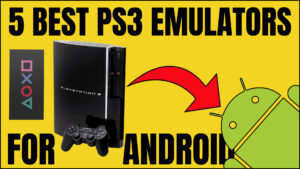Games are one of the best ways to relieve stress and have some fun. There are a variety of games available on different platforms like PC, Xbox, PlayStation, etc. But, what if you want to play your favourite PS1 game on your Android device? However, there are a few PS1 emulators that can be used to play PS1 games on Android.
According to the report of the AARP, 43 percent of adults aged 50 and over play video games. Because of this, the game industry is now worth $134 billion. This revenue is larger than both the film and music industries combined.
It means that there is a lot of interest in playing video games no matter what the age of the player is. But, most people are not aware of the fact that they can play their favourite PS1 games on their Android devices by using a PS1 emulator. PS1 emulators available for Android will allow you to enjoy your favourite PS1 games on your Android device.
What is PS1 ?
Sony Computer Entertainment released the PlayStation 1 (PS1), a home video game console, in December 1994. It was released in Japan, North America, and Europe as the 1st console in the PlayStation Console line. Over more than 100 million PS1 consoles were sold globally.
The PS1 supported games that were released for the original PlayStation and could play games on compact discs (CDs). It was well-known for its innovative features at the time, including its 32-bit processing power and 3D graphics. The PS1 had a large collection of video games, including well-known games like “Final Fantasy VII,” “Tekken 3,” and “Crash Bandicoot.”
10 Best PS1 Emulators For Android
There are so many PS1 emulators available on the internet that it can be difficult to choose the best one. In this article, I have shared the 10 best PS1 emulator for android and 2 bonus PS1 emulators. It will help you to choose the best PS1 emulator for your Android device.
So, Let’s Get Started.
#1 – ePSXe Emulator For Android
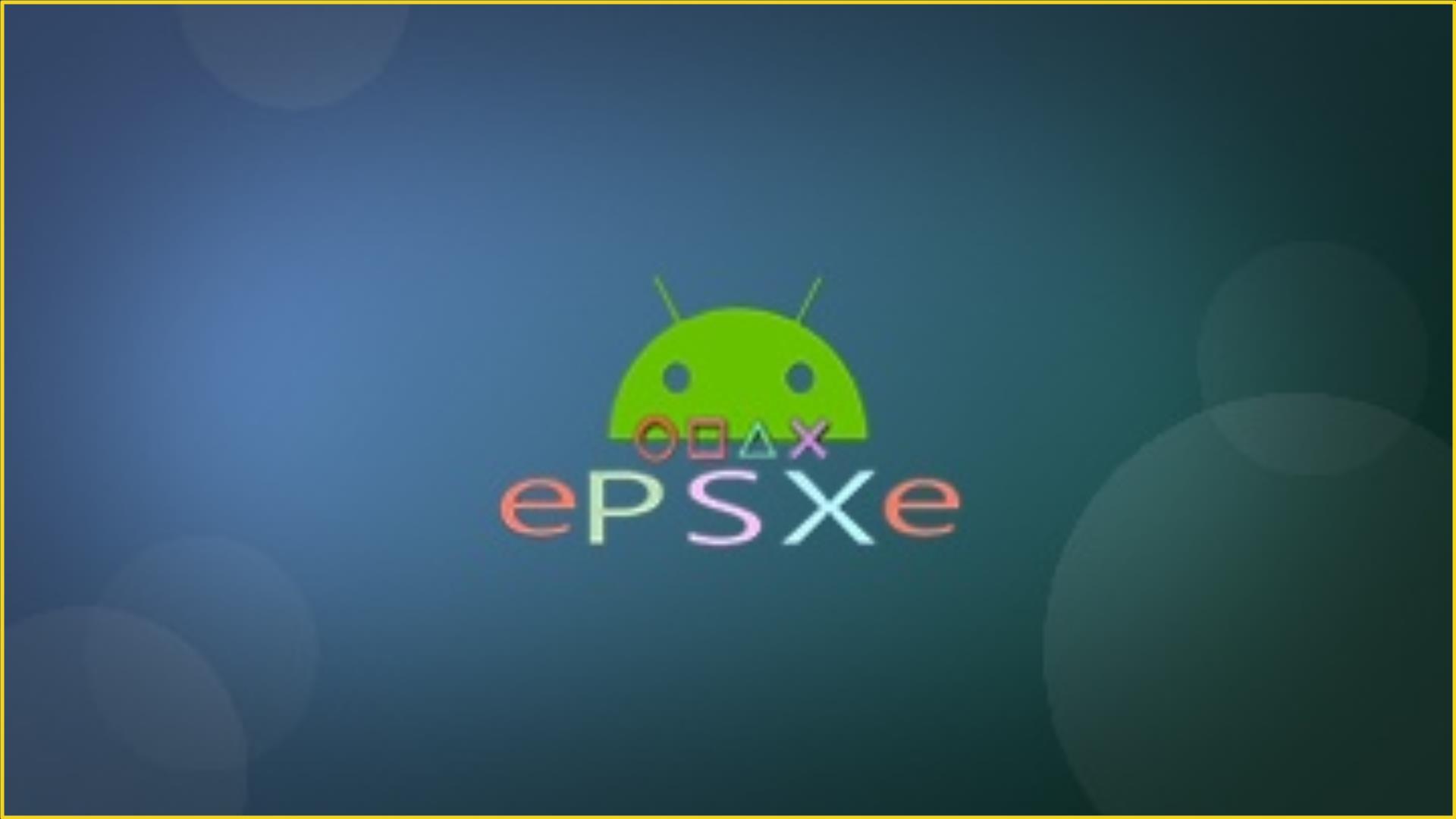
Download ⇒ ePSXe Emulator For Android
For gamers who want to relive the classic PlayStation experience on their Android devices, ePSXe is the perfect solution. This high-quality emulator provides near-perfect compatibility with PSX and PS1 games, as well as good speed and accurate sound.
In addition, ePSXe is designed for use on smartphones and tablets, making it a great option for mobile gaming. Because of its great performance and features, ePSXe is our top pick for the best PlayStation emulator for Android.
Its graphics and sound are just as good as the real thing. And, it’s easy to use and configure.
The emulator also includes support for virtual touchscreen pads, hardware buttons mapping, and external gamepads.
Whether you’re looking to play classic titles from your childhood or discover new favourites, ePSXe is the ideal way to enjoy PS1 games on your Android device.
Pros:
- Includes 2x/4x software renderer and two OpenGL renderers.
- Saves states and memcards are compatible with the PC version.
- Cheat codes are supported.
Cons:
- This emulator has some flaws that need to be fixed.
#2 – FPse

Download ⇒ FPse
FPse is the best, fastest, and most compatible PSone emulator for handheld devices. It is able to display all PSone games in high resolution by using OpenGL, which gives outstanding graphics.
Additionally, FPse is constantly being updated with new features and enhancements. With FPse you can play your favourite PSone games directly on your smartphone screen everywhere you want.
FPse’s interface is outstanding: it scans your local storage automatically to find PlayStation games and displays the covers of the games automatically. Just stay pressed onto game’s icon to access context menu of each game and to see more options.
You can enter into the Game’s Settings to configure graphics, audio, controls… and save your game at any time you want! Moreover, thanks to FPse’s unique High Level Emulation technology, you can enjoy your favourite PlayStation games in HD Graphics and Sound.
Pros:
- Can be run on any Android device, even older ones.
- Allows Savestates to be saved at any time.
- Huge performance improvement on newer devices.
Cons:
- Some games don’t run well on older devices.
#3 – ClassicBoy Pro

Download ⇒ ClassicBoy Pro
Do you ever find yourself feeling nostalgic for the classic video games of your childhood? If so, you’re in luck! The Classicboy Pro emulator lets you play thousands of retro games on your Android device.
Whether you want to relive the glory days of the NES or experience the thrill of a Game Boy game, this emulator has you covered. The professional version even comes with a ROM scanner and games database, making it easy to find, identify, and sort your games library.
Best of all, you can remap the buttons to gestures and accelerometer to make your gaming more fun. The Classicboy Pro emulator is a professional grade emulator that supports more than twenty emulation cores.
These cores include PCSX-ReARMed, Beetle-PSX, Mupen64Plus, VBA-M, mGBA, Desmume, MelondS, Snes9x, FCEUmm, Genplus, Yabause, FB Alpha, MAME-arcade (0.78 and 0.139 romset), NeoPop, NeoCD, Stella, Beetle-PCE, Cygne, etc.
The Pro version also includes support for external controllers and input devices. So if you’re looking for a great way to enjoy retro games on your Android device, be sure to check out Classicboy Pro.
Pros:
- In this emulator, you can do custom settings for the audio video of the game.
- In this, you get the option of game cheats.
- Touchscreen input by on-screen 2D buttons in this emulator.
Cons:
- Does not run fast on some android devices.
#4 – ClassicBoy Lite

Download ⇒ ClassicBoy Lite
Classicboy lite is a powerful PS1 games emulator that let you play many retro video games on your Android devices. This lightweight version comes with eight emulation cores that includes PCSX-ReARMed, Mupen64Plus, VBA-M/mGBA, Snes9x, FCEUmm, Genplus, FBA, and Stella.
You also have the option to use fast forward and slow down gameplay speed. rewind up to 16 seconds of gameplay. take screenshots of your gameplay. Even use cheat codes! You can save your game at any point and resume from where you left it last time.
There are also some on-screen controls that let you fully customize the layout according to your convenience. You can connect external controllers as well via Bluetooth or USB OTG cable.
This emulator has got something for everyone whether you want to play GBA games or SNES games; this emulator lets you enjoy your childhood classics once again. Classicboy lite is one of the most comprehensive emulators out there and will let you enjoy hours upon hours of retro gaming fun.
Pros:
- You can resume the game state from the battery-sram file.
- This emulator provides game data export/import facility.
- Its interface is attractive in appearance and easy to use.
Cons:
- This emulator is in the lite version so it doesn’t have so many features.
#5 – DuckStation

Download ⇒ DuckStation
DuckStation is an accurate emulator of the Sony PlayStation console that focuses on playability and speed. It requires a BIOS ROM image to start, which can be dumped from your own console using Caetla or other means.
Games are not provided with the emulator, so you will need to legally purchase and dump them in order to play them.
DuckStation also features full memory card support with multiple saves per game, controllers, and devices including keyboard input, XBOX 360 controller support for Android devices running 5.0+, fully customizable key bindings, HLE bios support, save state support and cheat code support.
You can even use your smartphone as a virtual memory card if you enable Bluetooth on your device! DuckStation is a great choice for those looking for an emulator that is both accurate and fast.
Pros:
- It offers OpenGL, Vulkan, and software options for rendering.
- Editing and scaling of controller layout can be done in this emulator.
- It features emulated CPU overclocking to improve FPS in games.
Cons:
- Some devices may experience lagging problems while playing the game.
#6 – EmuBox

Download ⇒ EmuBox
If you’re a fan of classic console gaming, then you’ll be excited to know about EmuBox. EmuBox is a new all-in-one emulator for Android that lets you play all your old game ROMs. With EmuBox, you can scan your own game files and play them on your phone for free.
EmuBox comes with a variety of features that make it the perfect choice for serious gamers. For instance, EmuBox supports PSX and Nin emulators, allowing you to play games from a variety of consoles.
In addition, EmuBox is the first multi-emulator with Material Design, so it looks great on any device. And if you need to save your progress, EmuBox supports up to 20 save slots for each ROM. You can also take game screenshots anytime you want and even fast forward through games.
Plus, EmuBox lets you play with an external controller, so you can get the authentic console gaming experience. And if you’re worried about performance, don’t be you can tweak the emulator settings for optimized performance.
So if you’re looking for a great way to play your classic console games on your Android device, check out EmuBox. It’s the perfect emulator for any serious gamer.
Pros:
- Supports PSX (PS1), N64, and GBA emulation.
- Tweak emulator settings for optimized performance.
- Runs all old game ROMs.
Cons:
- Cannot add new games.
#7 – RetroArch

Download ⇒ RetroArch
Android is a versatile platform that allows users to do a lot of things. One thing it excels at is emulating other systems. There are a variety of great emulators available for download, but one of the best is RetroArch.
RetroArch is an all-in-one emulator that supports a wide variety of consoles. This includes popular systems like the PlayStation 1, Nintendo 64, and Sega Genesis. The emulator is constantly being updated with new features and bug fixes.
Best of all, it’s completely free to use. RetroArch is an impressive open-source project that makes use of the powerful Libretro development interface. Libretro allows programmers to create cross-platform applications that take advantage of features like OpenGL support, cross-platform camera support, and location support.
If you’re looking for a great way to play your old favourite games on your Android device, RetroArch is the perfect solution. With its wide range of supported consoles and accurate emulation, it’s sure to provide hours of entertainment.
Pros:
- Is regularly updated with new cores and features.
- Displays information about each game added to a collection.
- Has the ability to download programs (‘cores’) online.
Cons:
- It only supports up to 50 cores max.
#8 – Matsu PSX Emulator

Download ⇒ Matsu PSX Emulator
The Matsu PSX Emulator is a great way to enjoy your favourite PlayStation games on your android device. The emulator features a high degree of compatibility with most PlayStation games, and provides a near-perfect experience. The only downside is that the emulator requires a fairly powerful device to run smoothly.
Matsu PSX Emulator Lite is a great way to play classic PlayStation games on your Android device. The app is free to download and use, but there are ads present. You can purchase the paid version of the app to remove the ads. The app supports several file extensions, including .bin, .mdf, .pbp, .toc, .cbn, .m3u, .iso, and .img.
You can also play compressed files, such as ZIP and 7z files. The emulator has great sound quality and allows you to save your game progress in up to 16 slots. You can also take snapshots of your gameplay and automatically load and save your game data when you open and close the app.
Cheat codes are also supported. Finally, you can use the fast forward and rewind options to speed up or slow down your gameplay. However, if you have a compatible device, the Matsu PSX Emulator is definitely worth checking out.
Pros:
- High-quality sound.
- Save state data.
- Cheat code support.
Cons:
- Does not support .ecm files.
#9 – XEBRA

Download ⇒ XEBRA
The Xebra PS1 emulator for android is a great way to play classic PlayStation games on your mobile device. The emulator is easy to use and allows you to play games from your childhood with ease. The controls are easy to learn and the graphics are impressive.
In addition, the emulator is constantly being updated with new features and bug fixes. XEBRA is the most accurate PS1 emulator available, able to run games with almost perfect precision on a variety of Android devices. However, this comes at the cost of speed, as XEBRA can be slow on some devices.
Additionally, due to Google regulations, XEBRA must be installed in the “Android/data/com.dokutajigokusai.xebra/files” folder on Android 11+ devices. For Android 4- users, the Apk can be downloaded directly from https://admob-app-id-8674893626.web.app/.
Overall, the Xebra PS1 emulator for android is a great way to experience classic PlayStation games on your mobile device.
Pros:
- This emulator is attractive in appearance and simple to use.
- The video/audio quality of this emulator is also good, which gives good gaming performance.
- Gaming speed can be increased with game turbo.
Cons:
- It can be slow.
#10 – SuperPSX Plus (PSX Multi Emu)
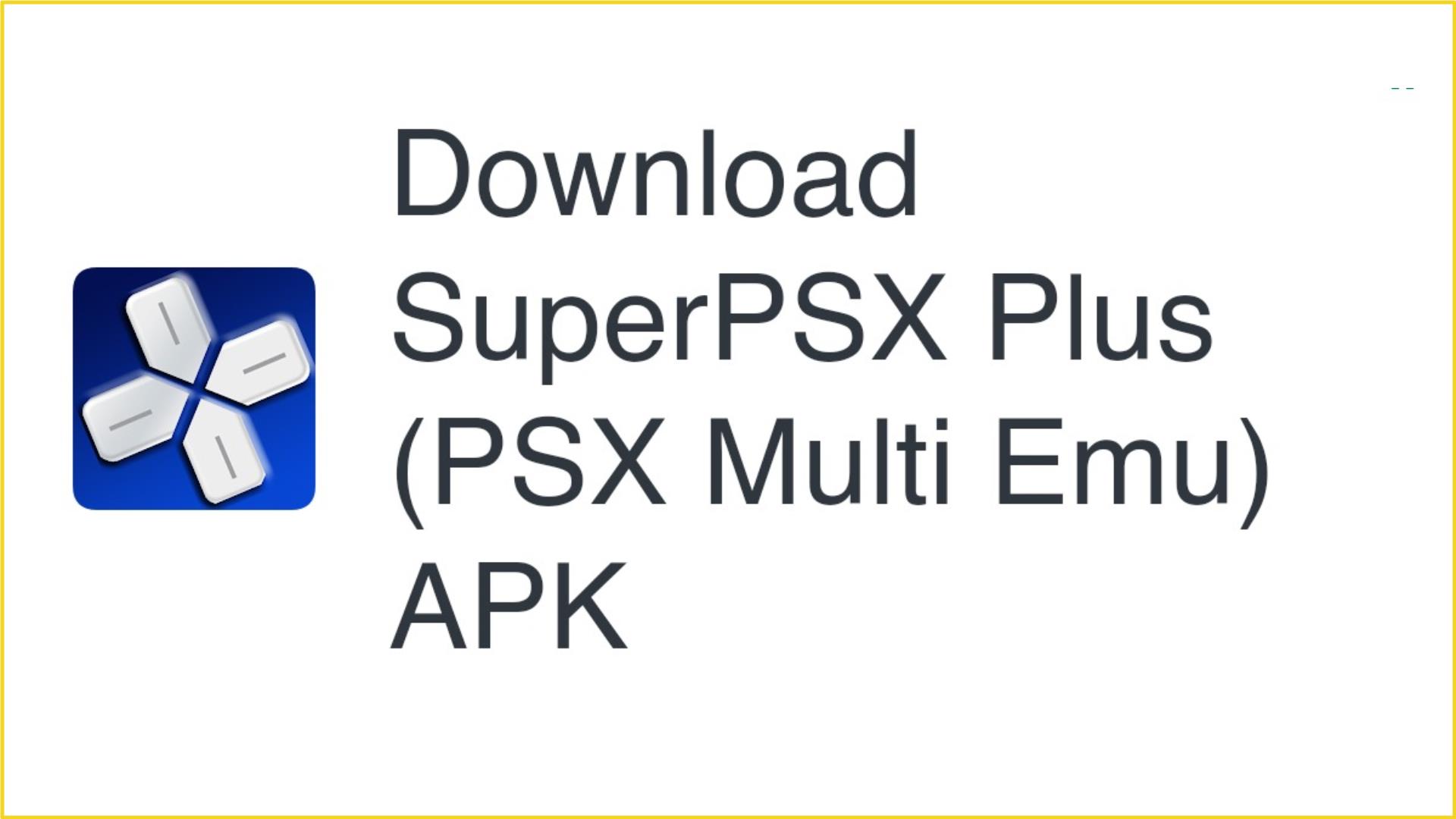
Download ⇒ SuperPSX Plus (PSX Multi Emu)
SuperPSX Plus is a multi-emulator for the PlayStation 1 (PS1) console. It allows you to play PS1 games on your Android phone or tablet. The emulator is easy to use and has a user-friendly interface.
You can also customize the controls to suit your preferences. SuperPSX Plus supports all major PS1 games and is constantly being updated with new features and improvements.
The app is free to download and offers a wide variety of features, including the ability to save and load game states, customize control schemes, and use cheat codes.
While the performance of the emulator will vary depending on your device, SuperPSX Plus is generally very stable and if you’re looking for a way to enjoy your favourite PS1 games on the go, SuperPSX Plus is the perfect solution.
Pros:
- Supports many ROM files (PS1/PSX/PSP/etc).
- Use uncompressed ROM to play faster.
- Copy your own game files to SD card or Internal Memory.
Cons:
- Multi-touch do not support WQHD+ (3200 x 1440) in portrait mode.
Bonus: Here you got to know about the 10 Best PS1 emulators which are great for playing your favourite PS1 games. Apart from these, there are 2 more PS1 emulators that you should know about. So here I am telling you about those two emulators as a bonus. Which together will become 12 PS1 emulators. So you can choose any of these emulators.
Bonus:
#11 – EmuPSX XL

Download ⇒ EmuPSX XL
If you’re looking for a great way to play your old PlayStation 1 games on your Android device, EmuPSX XL is the perfect solution. EmuPSX XL is a fast, full-screen emulator that’s very easy to use. Simply load your ROMs and you’re ready to go!
This emulator perfectly emulates graphics, sound, and peripherals, making it easy to enjoy all your favourite PS1 games. The app is also full screen and fast, so you can enjoy your games without hassle.
EmuPSX XL emulator supports all the popular PS1 games. The EmuPSX XL PS1 emulator is fast and it runs smoothly on all devices. The EmuPSX XL PS1 emulator is free and it doesn’t require any root access.
It is compatible with all devices running android 4.0 or higher. Plus, no game ROMs are included with the emulator, so you’ll need to find them elsewhere. But once you do, you’ll be able to enjoy all your favourites anytime, anywhere!
Pros:
- Emulates PSX memory cards.
- Multi disk game support.
- Fast and easy to use.
Cons:
- Graphic and sound emulation needs improvement.
#12 – PSone Emulator SIM

Download ⇒ PSone Emulator SIM
The PSone Emulator SIM for Android is a great way to enjoy your favourite PlayStation games on your mobile phone. This app allows you to play PlayStation games using the touchscreen controls of your Android phone.
The app is very user-friendly and easy to use. Simply download the app and install it onto your phone. Once installed, launch the app and select the game you want to play. The app will then emulate the PlayStation game on your Android phone.
You can also customize the controls to better suit your gaming style. The PSone Emulator SIM for Android is a great way to bring your favourite PlayStation games with you wherever you go.
Pros:
- The interface of this emulator is very good.
- In this emulator games run with good speed.
- In this you can save and load states.
Cons:
- This emulator still needs some improvement.
List of 10 Best PS1 Emulators For Android Video
Conclusion:
As we come to the end of this article, it is important for you to know that different emulators work differently on different devices.
The 10 best PS1 emulators for Android that we’ve listed are all excellent choices and will allow you to play your favourite games from the original PlayStation console on your Android device.
If you want to enjoy your old PlayStation games on your phone or tablet, any of these emulators will do the job just fine. We advise that you try out a couple of them and see which works best for your device.
If there are any problems with any of the emulators mentioned in this article, please let us know by dropping a comment below. We will get back to you as soon as possible. Until then, happy gaming!.