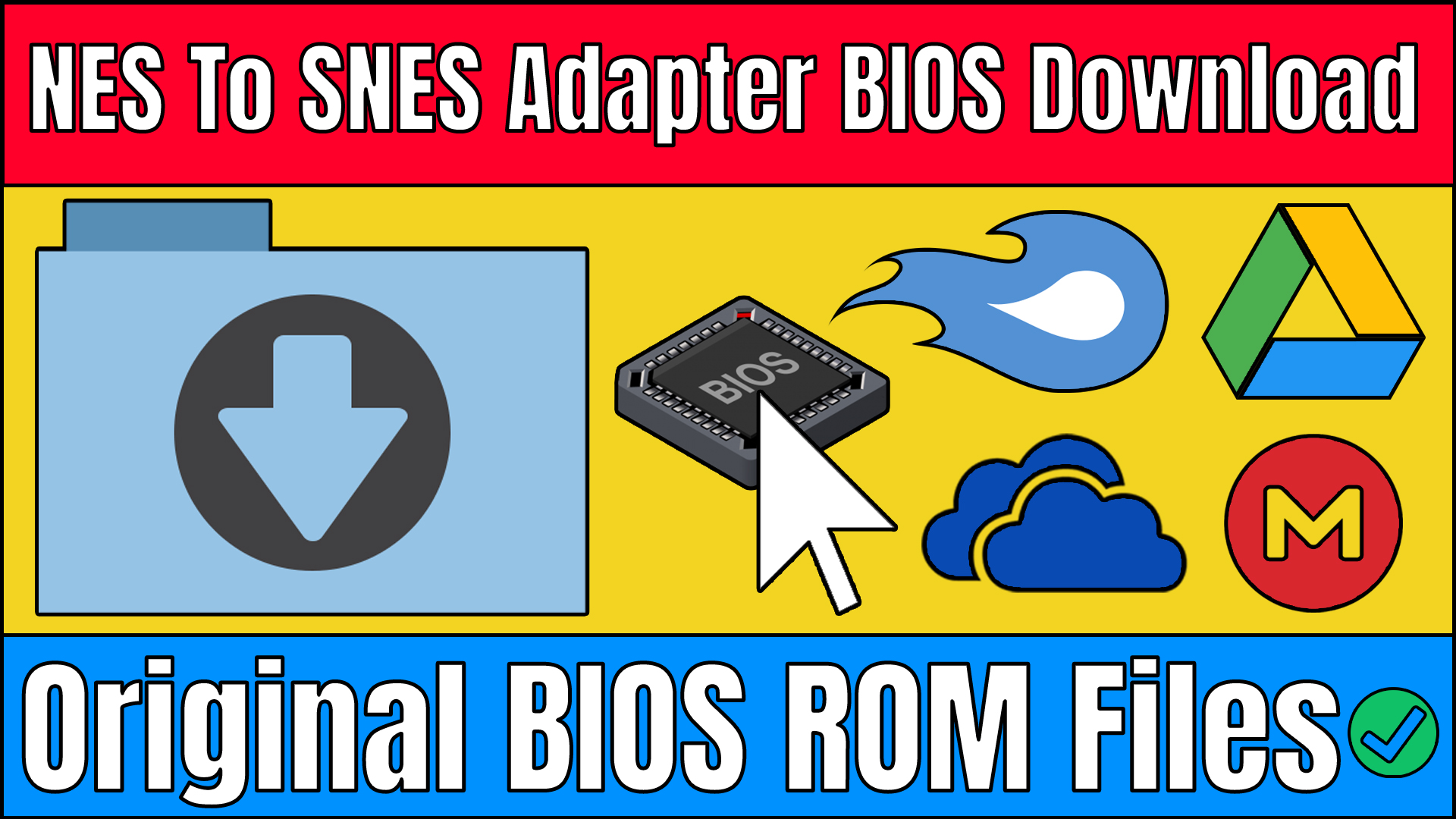Download Free NES To SNES Adapter BIOS
| BIOS Name: | NES To SNES Adapter BIOS |
| BIOS ROM File: | Tri-Star Dos – NES-SNES (Adaptor Bios).smc |
| File Size: | 30 KB |
| Console/System: | NES To SNES Adaptor |
| Updated: | Today |
| Rating: | 10/10 |
| Downloads: | 100K+ |
What is NES To SNES Adapter ?
A device that lets you play games from the Nintendo Entertainment System (NES) on a Super Nintendo Entertainment System (SNES) console is known as an “NES to SNES adapter.” A NES game cartridge can then be inserted into the adapter, which is designed to plug into the SNES console’s cartridge slot. The adapter then makes the signals from the NES game compatible with the SNES console, making it possible to play the game.
This kind of adaptor was made by third parties and was not released by Nintendo. It is essential to keep in mind that using an adapter for the NES to the SNES can be risky due to the possibility of damage to either the adapter or the console, as well as the fact that different games may not be compatible.
What is NES and SNES Emulator ?
A program known as an NES (Nintendo Entertainment System) emulator enables a computer or other device to mimic the operation of an NES console. This indicates that the emulating platform, such as a Windows PC, can run NES games and software. In a similar vein, an emulator for the Super Nintendo Entertainment System (SNES) is a program that enables a computer or other device to replicate the SNES console’s capabilities.
There are a variety of NES and SNES emulators out there, some of which are open-source and free to use, while others cost money. A ROM file, which is a copy of the game data from the original NES or SNES game cartridge, is typically required by these emulators for the game you want to play. To function properly, some emulators may also require additional files like BIOS files.
It is essential to keep in mind that emulating proprietary software, like NES or SNES games, without the permission of the copyright owner is against the law in the majority of nations. Even though these consoles are no longer made, the company and the IP owners still own the games. It’s best to find out if they allow emulator use of their games.
What is NES To SNES Adapter BIOS ?
A BIOS is a program that is stored on a chip on the NES to SNES adapter, just like a BIOS is on the motherboard of a console. The basic functions of the NES to SNES adapter, such as initializing and testing the hardware components and connecting the SNES console to the NES game cartridge, are controlled by the BIOS. It may also include additional features like compatibility settings and information like the adapter’s version number.

Download NES To SNES Adapter BIOS
[File Type: WinRAR ZIP archive (.zip)] [Size: 30 KB]
Note: Download & Extract Using WinRAR To Get NES To SNES Adapter BIOS ROM File.







Download and Extract NES To SNES Adapter BIOS.zip using Any Archive File Extractor Tool/Software to Get NES To SNES Adapter BIOS ROM File:
- NES To SNES Adapter BIOS ROM File List:
- Tri-Star Dos – NES-SNES (Adaptor Bios).smc
The content provided is for educational and informational purposes only.
As a violation of copyright law, obtaining or using a copy of an NES to SNES adapter BIOS without permission from the copyright holder is likely illegal in most nations. It may be difficult or impossible to obtain a copy of the BIOS from the NES to SNES adapter because it was made by third parties and is not an official Nintendo product.
Also, even if you can get a copy of the BIOS for the NES to SNES adapter, using it might be risky because it might damage the console or the adapter and not work with all games. Use the adapter with caution and inquire about any warranty or support from the manufacturer.
It’s important to remember that laws can change from country to country. Before using an adapter or BIOS, make sure you know what the rules are in your area.