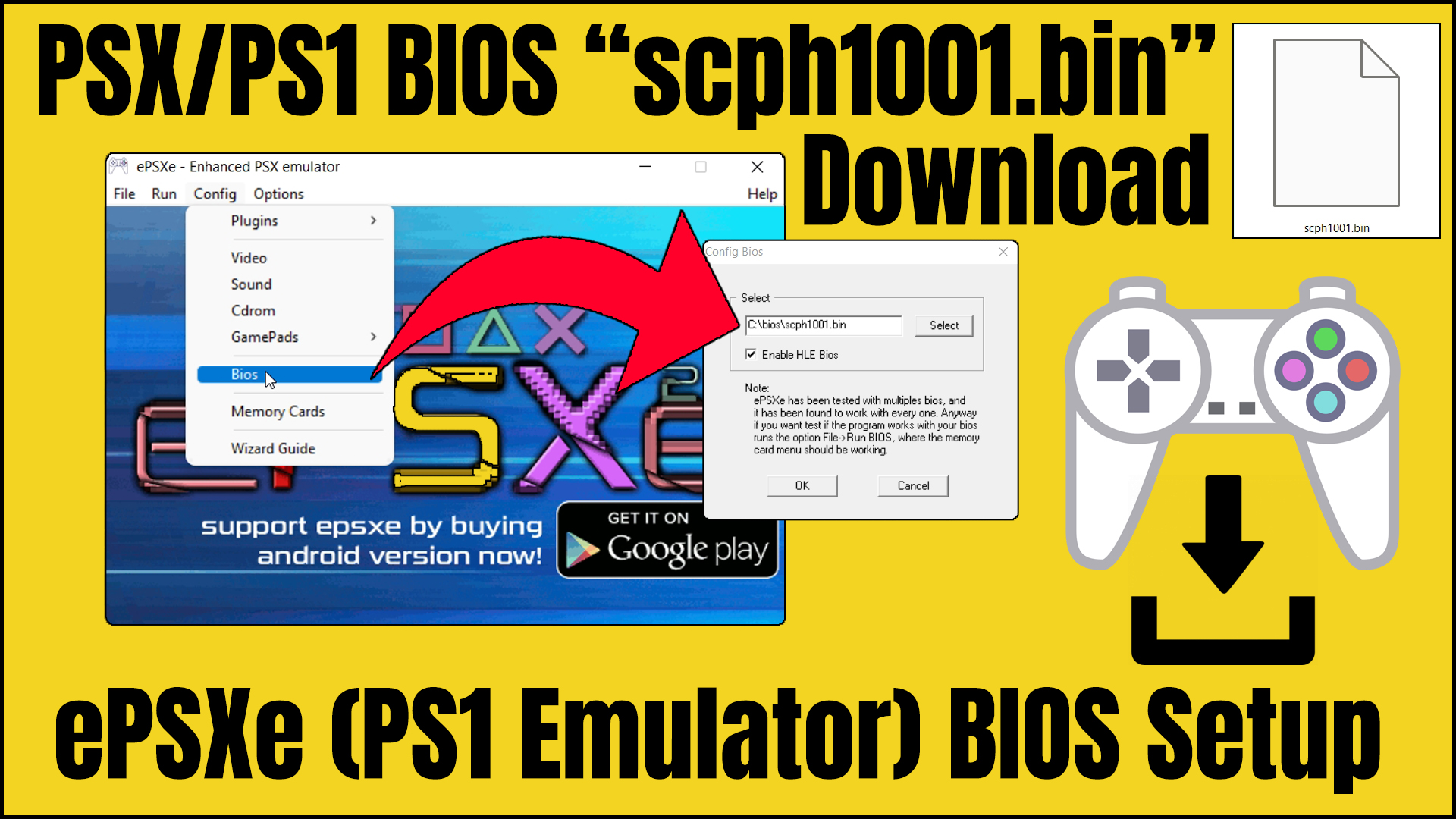Download Free Latest Version PSX/PS1 BIOS/PlayStation 1 BIOS “scph1001.bin” For ePSXe or any PlayStation 1 (PS1) Emulator.
What is PSX/PS1 BIOS ?
The acronym PS1 stands for the Sony PlayStation 1, a 1994 home video game console. When the PlayStation 1 is powered on, the program that runs is called the BIOS (Basic Input/Output System).
The console’s hardware is initialized and the operating system, which is on the game disc, is loaded by the BIOS. It checks the integrity of the hardware, sets up the system memory, and detects any attached controllers or peripherals among other things.
The PlayStation 1’s BIOS is a crucial component because it enables the console to boot and function properly.
Error running ePSXe *!Error: PSX BIOS not found [].

It appears like you are trying to use a PlayStation 1 emulator but are running into a BIOS file problem. You will require a BIOS file for the emulator to use in order to use a PlayStation 1 emulator. The code required for the emulator to operate properly is found in the BIOS file, which is a mandatory component.
- There are a few things you may attempt to help you locate the BIOS file if you’re having trouble:
- If there are any particular instructions for locating the BIOS file, check the documentation or website for the emulator you are running.
- Remember that since BIOS files are copyrighted, Obtain PSX/PS1 BIOS from your PS1 video game console.
- Look up the BIOS file online.
How To Get PSX BIOS ?
There are three ways to get the PSX/PS1 BIOS (PlayStation 1 BIOS) for your ePSXe or any PlayStation 1 emulator.
- You can directly download “PSX/PS1 BIOS” down below. PSX BIOS.zip: downloading links.
- You can get the PSX BIOS or the PS1 BIOS from your PlayStation 1 game console. For a tutorial, search on YouTube for “How to get the PS1 BIOS from PS1 console for the emulator”.
- Search on Google “PSX BIOS Download or PS1 BIOS Download” click and open any PSX/PS1 BIOS downloading websites from the 1st page of Google and afterward you can download PSX/PS1 BIOS for your PS1 emulator.
How To Install and Setup PS1/PSX BIOS On ePSXe emulator Step By Step Tutorial Video:
How To Install and Setup PSX/PS1 BIOS On ePSXe emulator Step By Step Tutorial with Screenshots:
Step 1 – Download and Extract PSX BIOS.zip file using WinRAR or any Zip file extracting software to get “scph1001.bin” file.
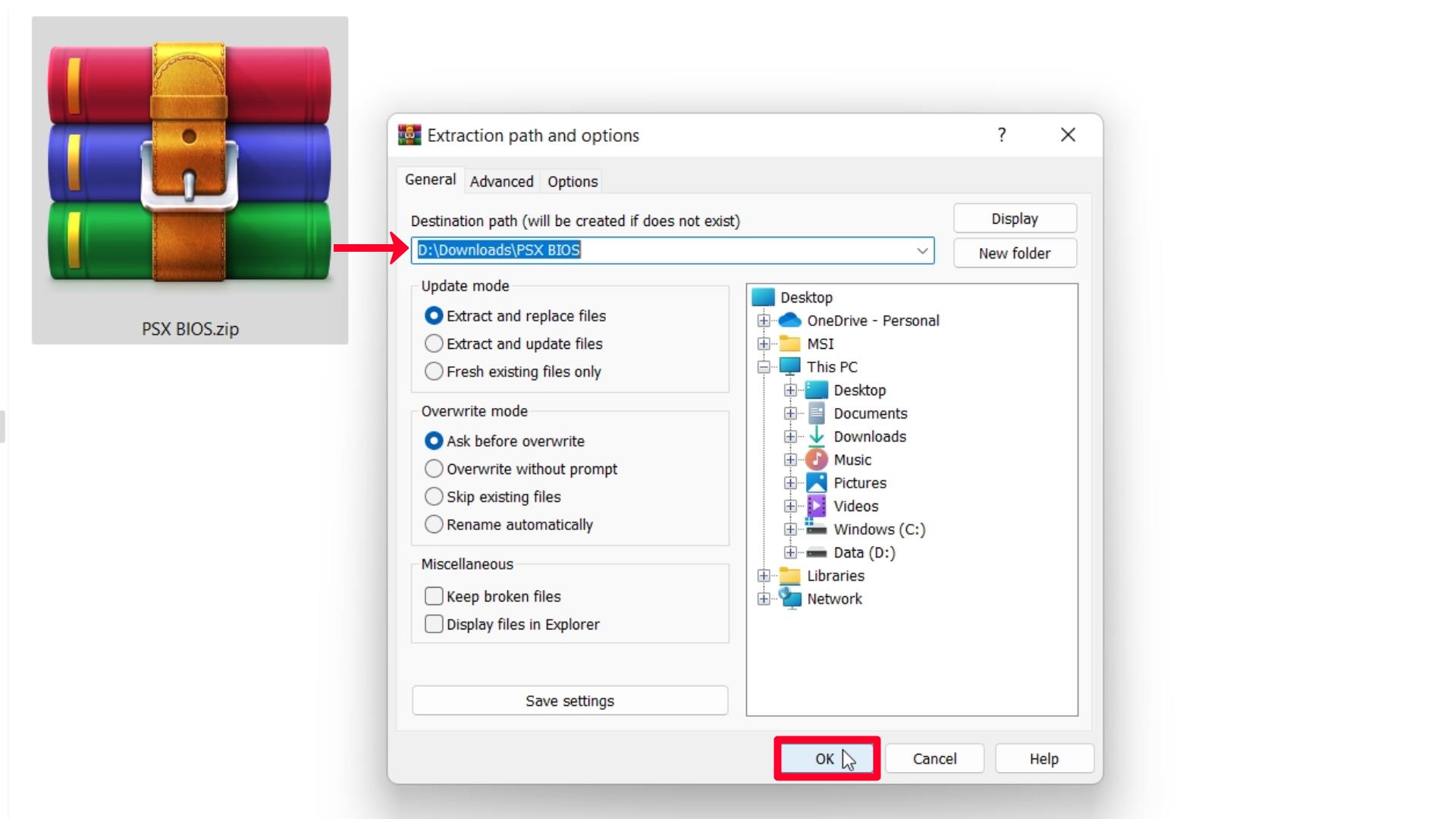
Step 2 – Open PSX BIOS folder.

Step 3 – Copy scph1001.bin file.

Step 4 – Open ePSXe.exe file location.

Step 5 – Open bios folder.

Step 6 – Delete erase.me file.
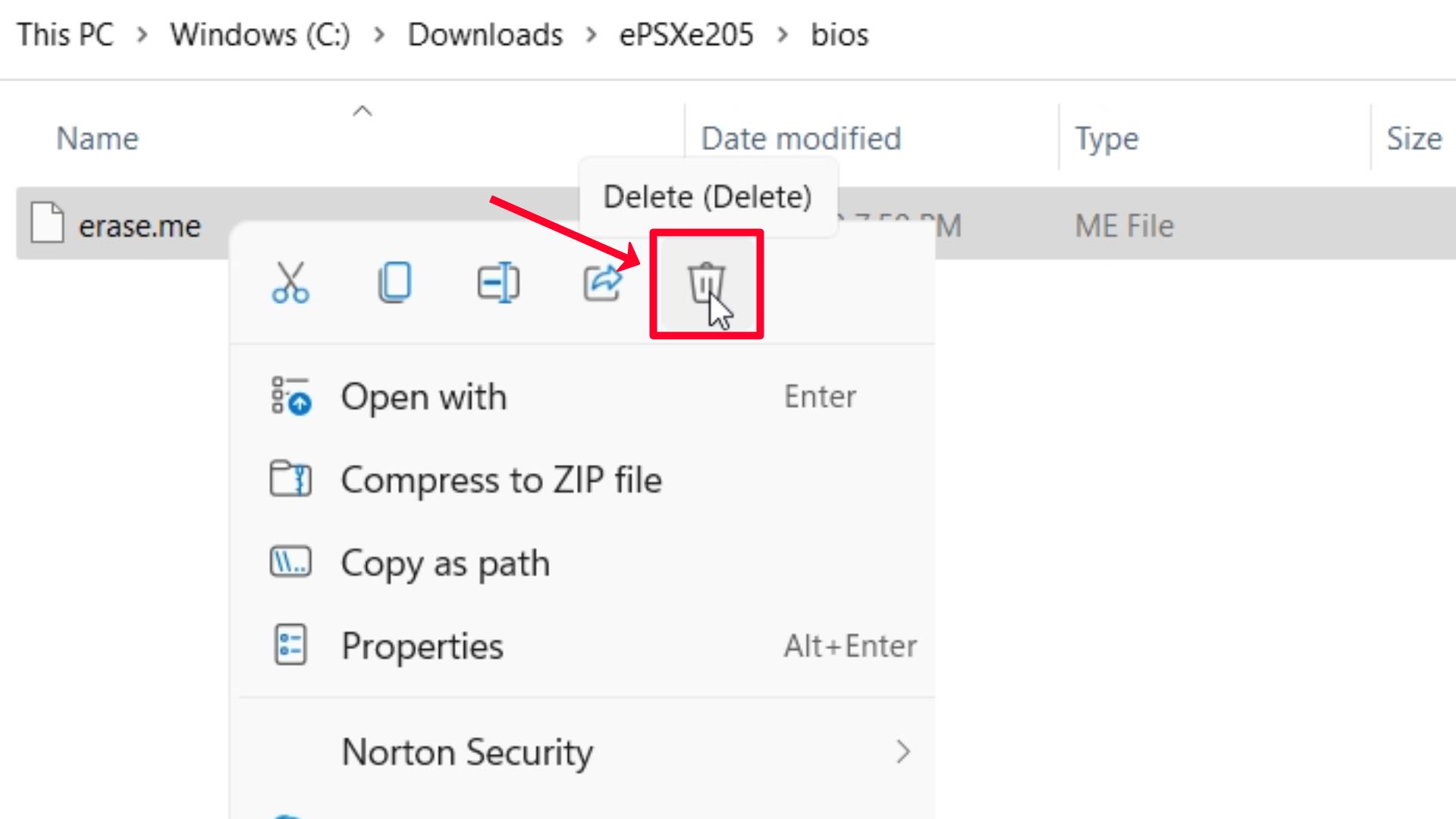
Step 7 – Paste scph1001.bin file here.

Step 8 – Copy bios file location from address bar.

Step 9 – Close all Windows Tab.

Step 10 – Open ePSXe emulator.

Step 11 – Go to Config and click on Bios option.

Step 12 – Click on Select option.

Step 13 – Select scph1001.bin file (PSX/PS1 BIOS) and click on Open button.

Step 14 – Click on OK button.
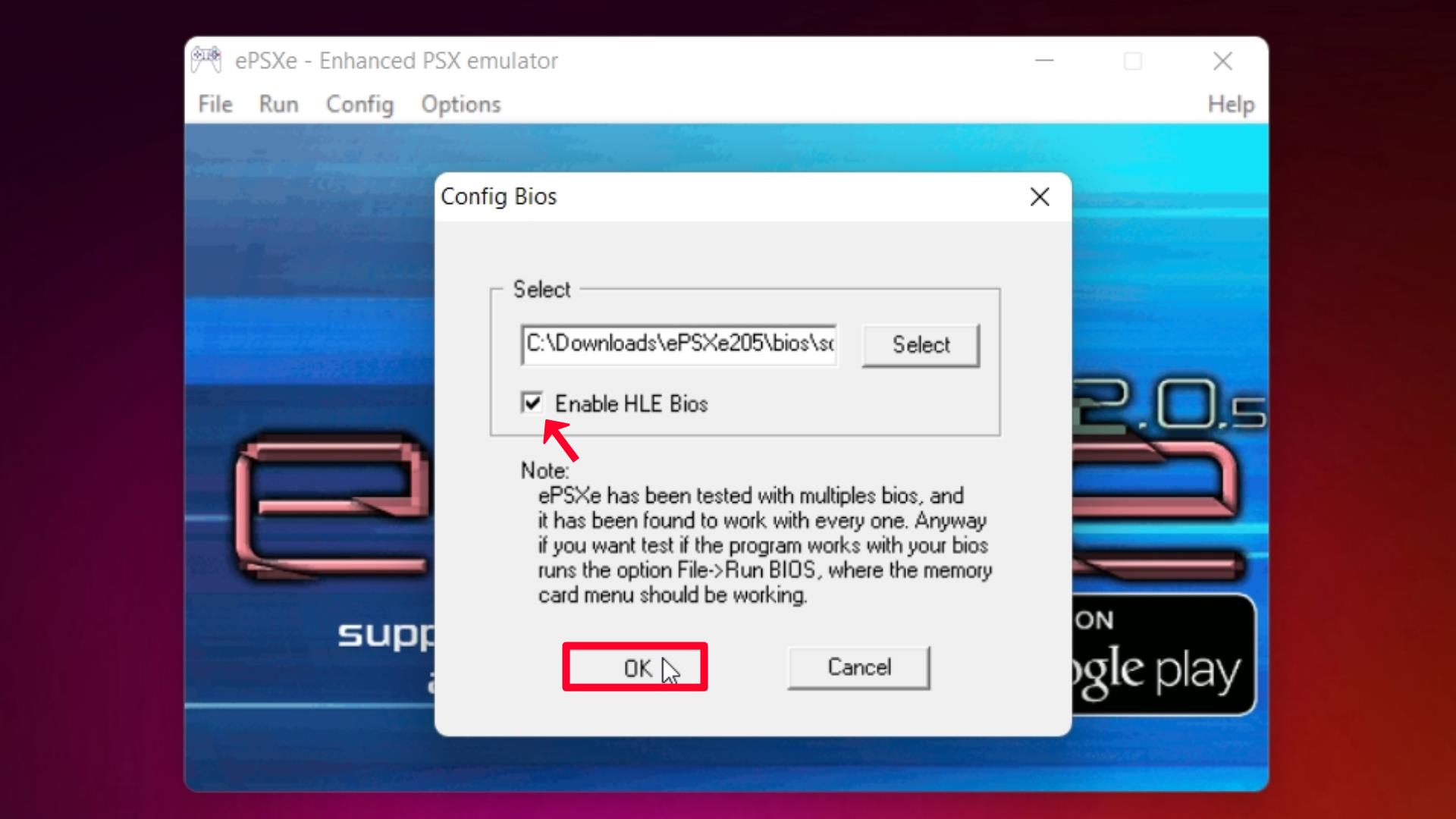
Note: Enable HLE Bios option (Recommended).
Step 15 – Go to File and click on Run BIOS option and check ePSXe bios working or not.

Step 16 – ePSXe BIOS is successfully working.

Now you can Play and PSX/PS1 Games on ePSXe emulator without getting any error, enjoy.

| BIOS File Name: | scph1001.bin |
| Archive File Name: | PSX BIOS.zip |
| Platform(s): | ePSXe or Any PS1 Emulator |
| Version: | Latest (Updated Few Days Ago) |
| Type of File: | WinRAR archive (.zip) |
| File Size: | 234 KB |
| Image Format: | .bin (PSX/PS1 Bios rom file) |
| Rating: | 10/10 |
| Downloads: | 100K+ |
Download PSX/PS1 BIOS (scph1001.bin) [PlayStation 1 BIOS]
[File Type: WinRAR archive (.zip)] [Size: 234 KB]
Note: Download & Extract Using WinRAR To Get PSX/PS1 BIOS rom file “scph1001.bin”.